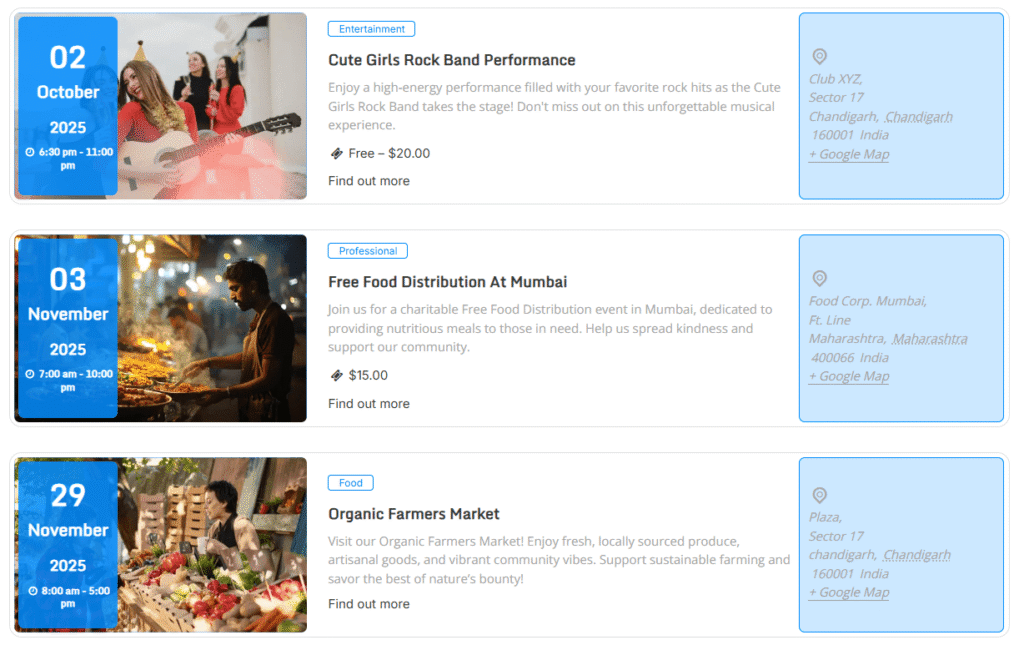Using Events Shortcodes, you can show only the events you’ve marked as featured, to make important occasions stand out on your website.
What are Featured Events?
Featured Events are special events that help you highlight important occasions such as conferences, concerts, webinars, or other occasions. You can use the Featured Events setting to filter your event list.
Display Featured Events
- Add the Events Shortcode to your page or post.
- Go to the Events Query Settings in the block options.
- Find the option Show Only Featured Events and switch it to Yes.
- Click Update or Save Changes to apply the setting.
- Now, only your highlighted events will be displayed on the page.
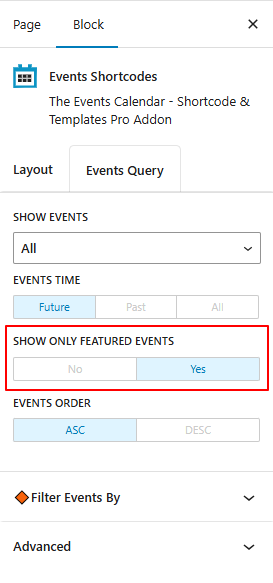
Shortcode Example
You can also just copy and paste the following shortcode into any page, post, or widget to display only featured events:
[events-calendar-templates template="default" style="style-1" category="all" date_format="full" start_date="" end_date="" limit="5" order="ASC" hide-venue="no" time="future" featured-only="true"]Output