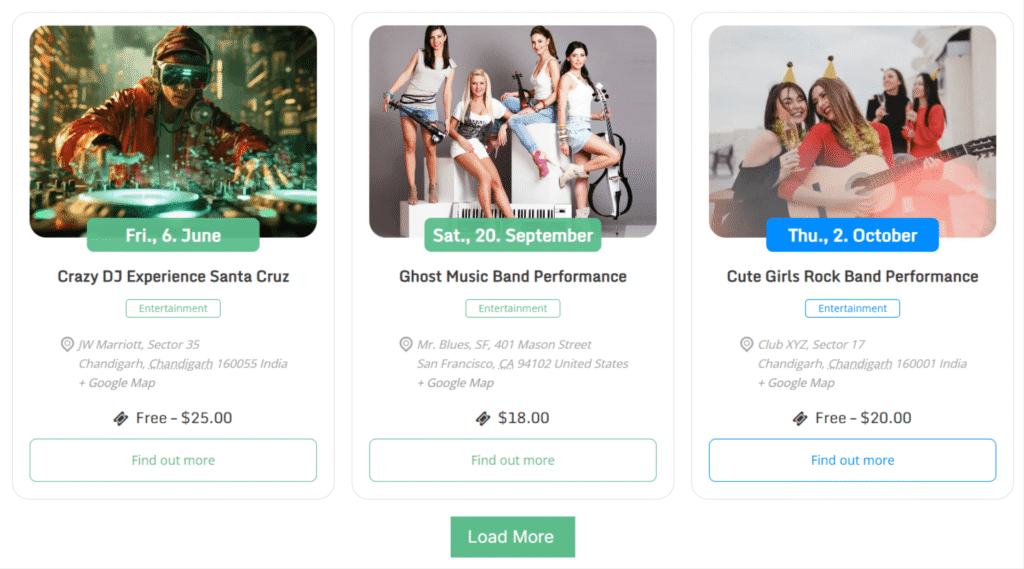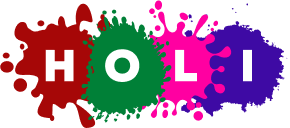The Events Shortcodes addon allows you to filter and display events created by a specific Organizer, Category or happening at a particular Venue.
Show Events by Organizer
To display events by organizer:
- Add the Events Shortcode block to your page or post.
- In the Events Query tab, go to Filter Events By → Select Organizer.
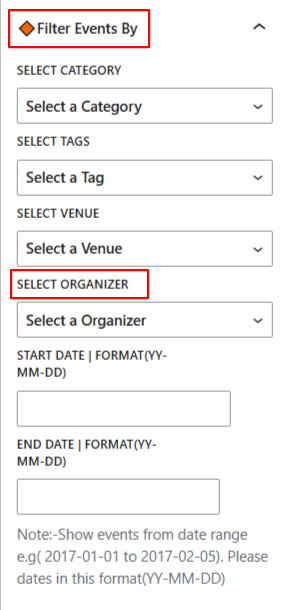
- Choose the desired organizer from the dropdown list.
Show Events by Venue
To display events by venue:
- Add the Events Shortcode block.
- In the Events Query tab, go to Filter Events By → Select Venue.
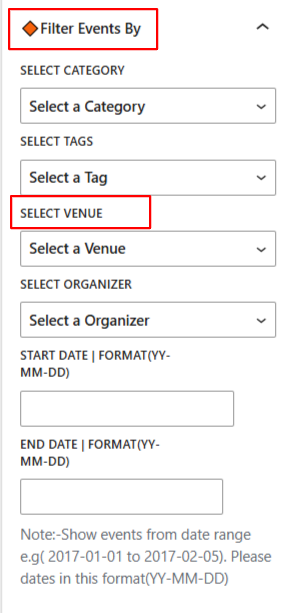
- Choose the desired venue from the dropdown list.
Show Events by Category
To display events by category:
- Add the Events Shortcode block.
- In the Events Query tab, go to Filter Events By → Select Category.
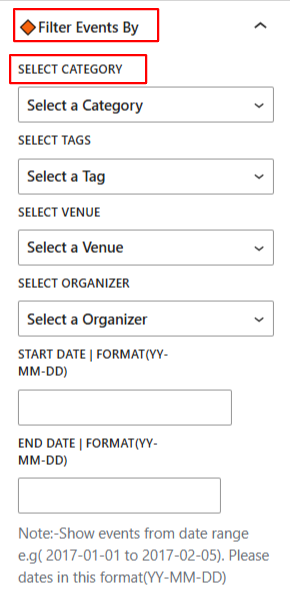
- Choose the desired venue from the dropdown list.
Example Shortcodes
You can also just copy and paste the shortcodes below into any page, post, or widget area.
Events by Organizer:
[events-calendar-templates category="all" template="default" style="style-1" date_format="default" start_date="" end_date="" limit="3" order="ASC" hide-venue="no" time="all" featured-only="false" show-description="yes" columns="3" autoplay="true" tags="" venues="" organizers="17292" socialshare="no" date-lbl="Date" time-lbl="Duration" event-lbl="Event Name" desc-lbl="Description" location-lbl="Location" vm-lbl="View More" category-lbl="Category" filterbar="no" filterbarstyle = "both" ]
Output
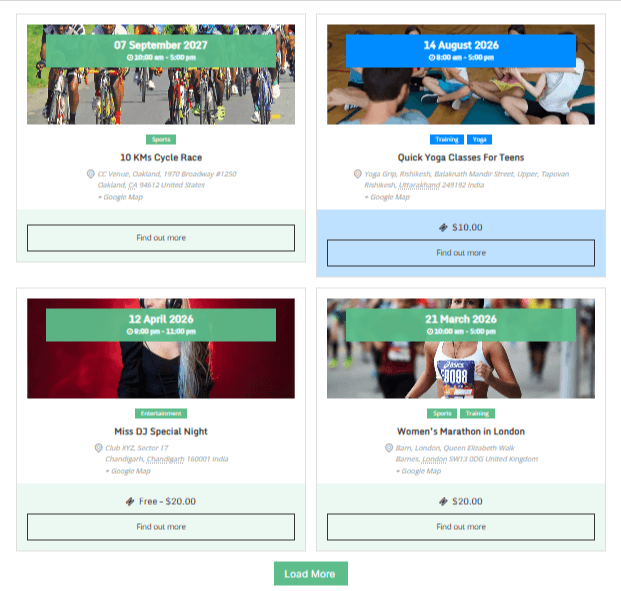
Events by Venue:
[events-calendar-templates category="all" template="default" style="style-1" date_format="default" start_date="" end_date="" limit="3" order="ASC" hide-venue="no" time="all" featured-only="false" show-description="yes" columns="3" autoplay="true" tags="" venues="575" organizers="" socialshare="no" date-lbl="Date" time-lbl="Duration" event-lbl="Event Name" desc-lbl="Description" location-lbl="Location" vm-lbl="View More" category-lbl="Category" filterbar="no" filterbarstyle = "both" ]
Output
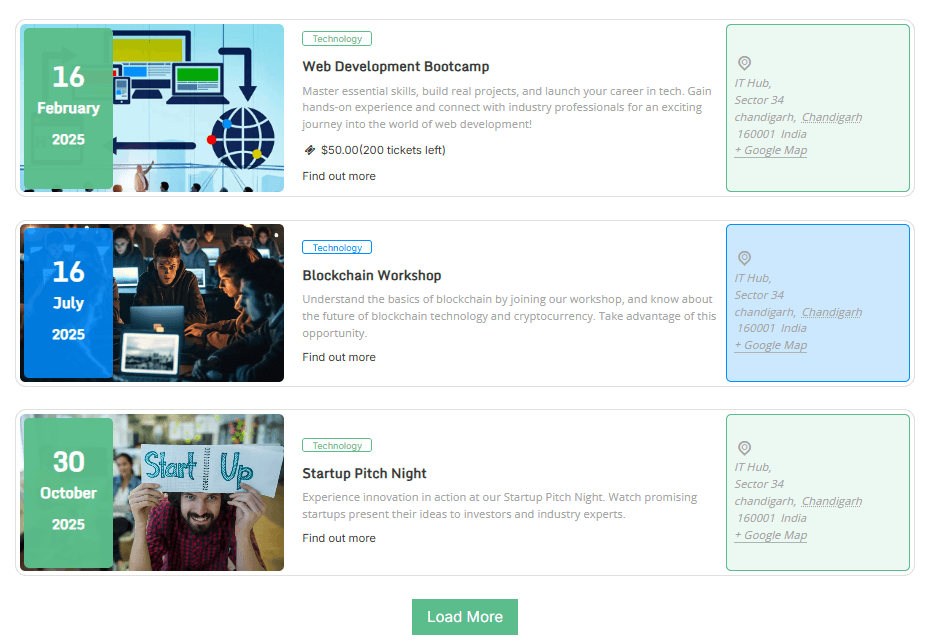
Events by Category:
[events-calendar-templates category="entertainment" template="default" style="style-1" date_format="default" start_date="" end_date="" limit="10" order="ASC" hide-venue="no" time="all" featured-only="false" columns="2" autoplay="true" tags="" venues="" organizers="" socialshare="no" ]Output