With Events Widgets Pro, you can display your events using pre-made loop item templates or design fully custom ones directly inside Elementor.
What is an Events Loop Item?
The Events Loop Item is a template for a single event card. It works like you design one event card (with event title, date, image, etc.), and then that design is repeated automatically for every event you want to show.
So instead of designing every event separately, you only design one loop item, and then all events will follow this exact style, with their own details filled in.
Pre-made Event Loop Items
Our Events Widgets plugin includes 18 pre-designed loop item templates:
- 6 Loop List Item designs
- 6 Loop Grid Item layouts
- 6 Loop Carousel Item designs
You can access these directly inside the Events Loop Widget and apply them instantly. However, if you want to design your own layout instead of using pre-made templates, follow these steps:
Create Events Loop Item
- Go to Events Addons > Events Loop Item in your WordPress dashboard.
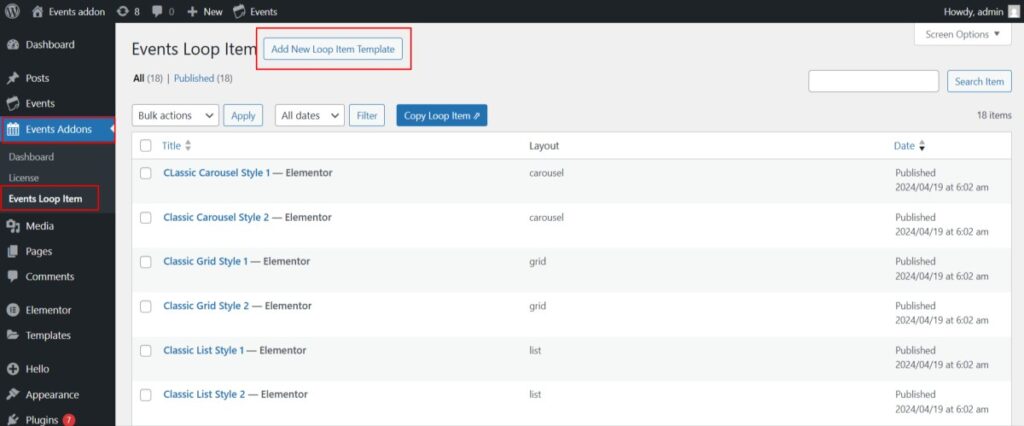
- Click Add New to create a new loop item.
- Enter a title for your loop item.
- Choose a template layout – List, Grid, Carousel, or Any.
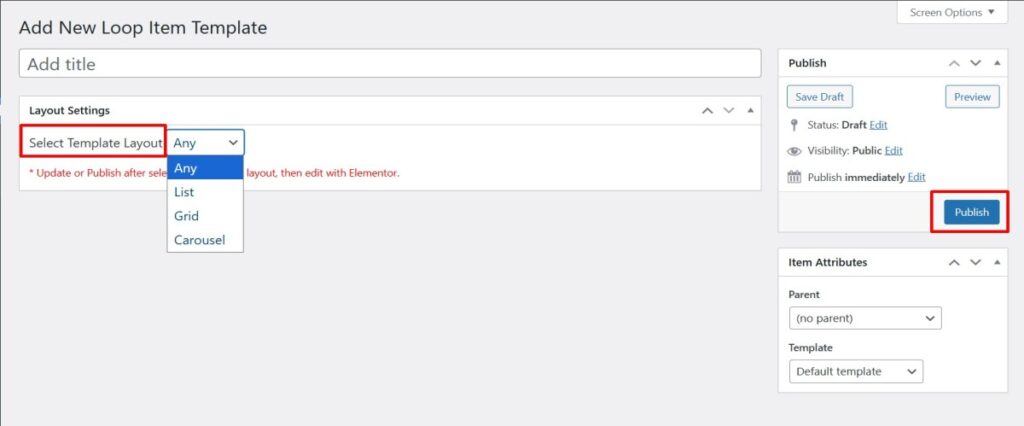
- Click Publish to save your loop item.
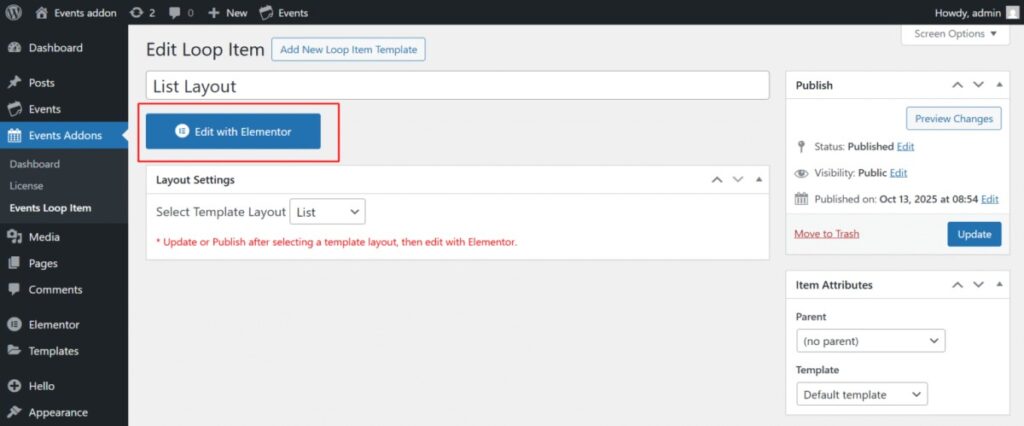
- After publishing, click Edit with Elementor.
- In the Elementor editor, drag and drop widgets to design your event card layout, for example: add the event title, image, date, and more.
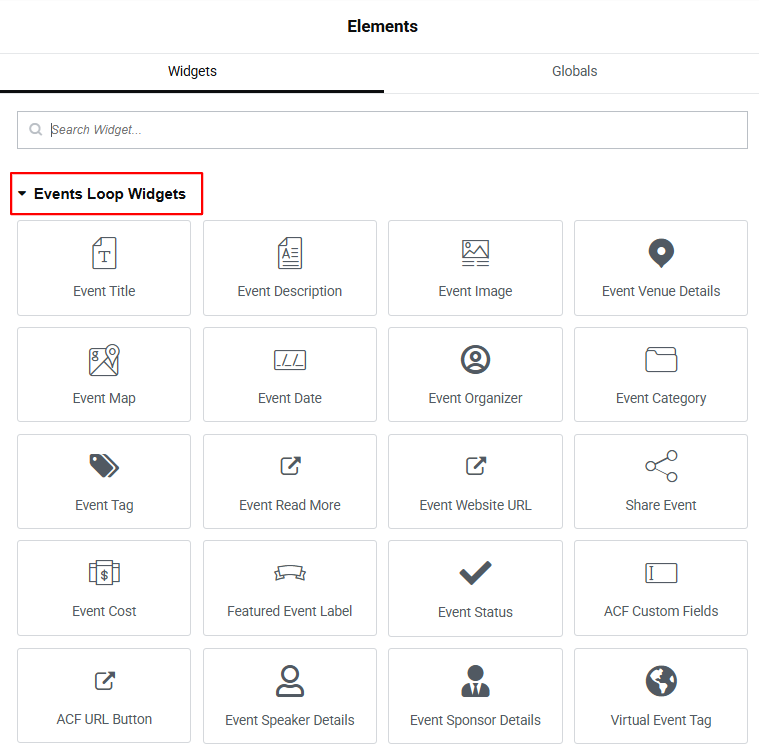
- After being satisfied, click Update to save your design.
Available Loop Item Widgets
Here is the list of event widgets that you can use to design the events loop item:
- Event Title – Displays the event’s title.
- Event Description – Shows the event’s short description.
- Event Image – Displays the event’s featured image.
- Event Venue Details – Shows the venue name and details.
- Event Map – Displays a map of the venue location.
- Event Date – Shows the event’s start/end date.
- Event Organizer – Displays the organizer’s name and details.
- Event Category – Shows which category the event belongs to.
- Event Tag – Displays the tags assigned to the event.
- Event Read More – Adds a button/link to the full event page.
- Share Event – Social share buttons for your event.
- Event Cost – Displays the price of the event.
- Featured Event Label – Adds a “Featured” tag to highlighted events.
- Event Status: Shows the event status and any associated message.
- ACF Custom Fields – Displays the label and value of Advanced Custom Fields (ACF) assigned to the event.
- ACF URL Button – Displays a button using a URL from an ACF field.
(Note: Requires theAdvanced Custom Fieldsplugin to be activated.) - Event Speaker Details – Displays detailed information about event speakers, including their names and images.
- Event Sponsor Details – Displays detailed information about event sponsors, including their names and images.
(Note: Requires theEvents Speakers and Sponsorsplugin to be activated.) - Event Website URL – Displays a button linking to the event’s official website.
- Virtual Event Tag – Displays a label such as “Virtual” or “Hybrid” for online or mixed-format events.
(Note: RequiresThe Events Calendar Proplugin to be activated.)










