Plugin Compatibility
Q1. Is Events Calendar Modules for Divi Pro compatible with The Events Calendar plugin?
Ans. Yes, the plugin is fully compatible with The Events Calendar (free version). It allows you to display events using Divi modules with multiple layouts and styling options.
Q2. Do I need The Events Calendar Pro to use this plugin?
Ans. No, the plugin works with the free version of The Events Calendar. However, if you want to use advanced features, you will need The Events Calendar Pro.
Q3. Will this plugin work with the latest version of Divi?
Ans. Yes, Events Calendar Modules for Divi Pro is actively maintained and regularly updated for compatibility with the latest Divi and WordPress versions. Always keep both plugins updated to avoid conflicts.
Q4. Does this plugin support custom post types other than events?
Ans. No, Events Calendar Modules for Divi Pro is specifically designed for The Events Calendar events and does not support other post types.
Common Issues & Solutions
Q1. Why are my events not showing in the Divi module?
Ans. This usually happens if The Events Calendar plugin is not installed or activated. Ensure The Events Calendar is active and you have created events. Also, check that the correct categories or filters are selected in the module settings.
Q2. My event styles are not applying correctly in Divi. How do I fix this?
Ans. First, clear your Divi and browser cache to make sure the new styles are loaded. If the issue persists, check for conflicts with other plugins or switch to a default WordPress theme temporarily to confirm it’s not a theme-related issue.
Q3. Why do past events still appear in my list?
Ans. By default, modules may show all events. In the module settings under Content Controls, select “Upcoming Events” to display only future events.
Q4. Can I use Ajax Load More with Divi event modules?
Ans. Yes, Ajax Load More works with Divi event modules. If it doesn’t, check your caching and performance plugins, as they sometimes interfere with Ajax requests.
License & Account Queries
Q1. Where can I find my license key?
Ans. If you purchased from the Elegant Themes website, you don’t need a license key. Updates and license management are handled automatically by Elegant Themes. However, if you have purchased a plugin from our site, then you can find your license key by logging into your account at my.coolplugins.net. Once logged in, navigate to the Manage Licenses section. There, you will see a list of your purchased plugins along with their license keys displayed next to each plugin name.
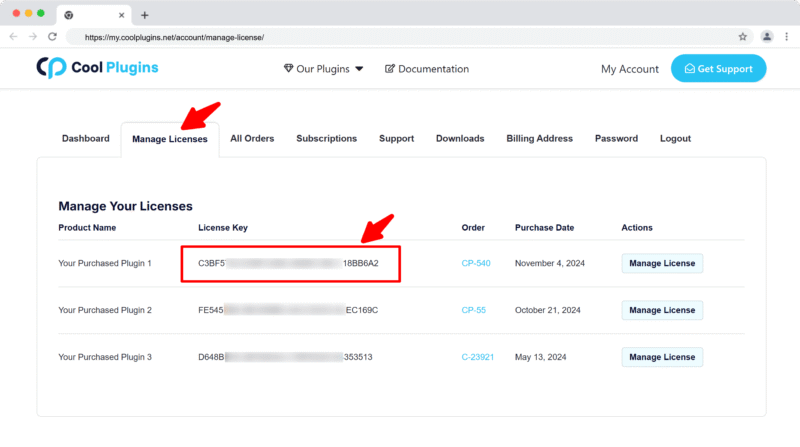
Q2. How do I activate my license on a site?
Ans. After installing the plugin, go to Settings > Events Module License. In your WordPress dashboard and enter your license key in the License section.
Q3. Can I move my license to a different website?
Ans. Yes, you can transfer your license from one website to another. But to do this, make sure to deactivate the license on your old domain first, and then activate it on the new website.
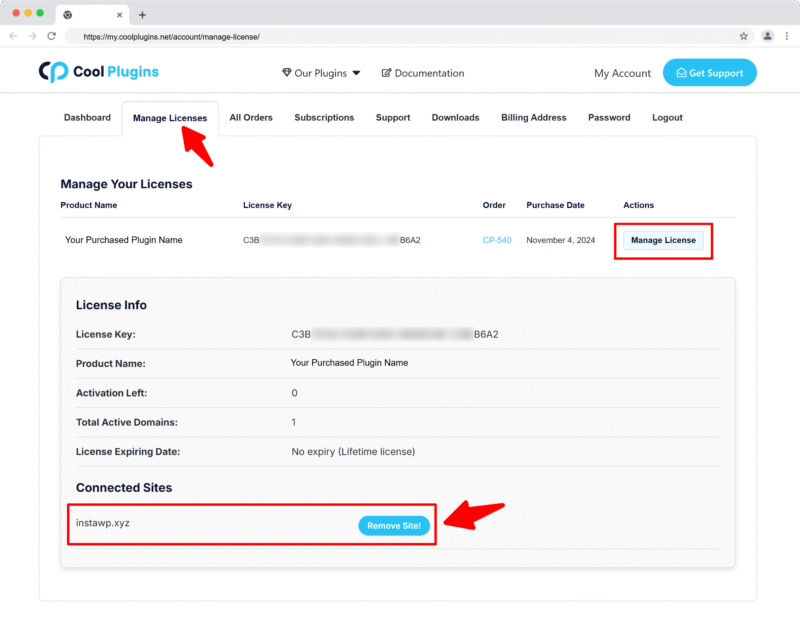
Q4. How can I cancel the auto-renewal of my license key?
Ans. You can cancel the auto-renewal at any time by logging into your account on our website. Go to the Subscriptions section, find your active license, and click on the Cancel Auto-Renewal button. This will stop future charges, but your license will remain active until the end of the current billing period.
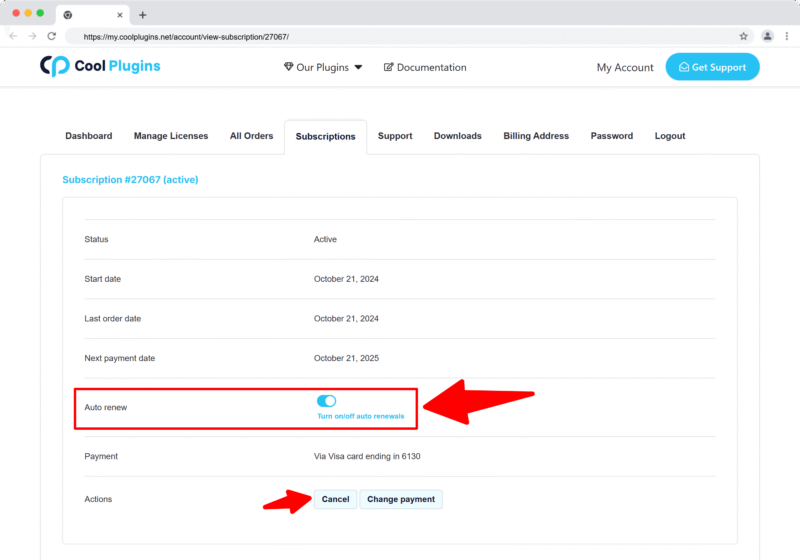
Q5. How can I download my invoice?
Ans. To download your invoice, log in to your account on our website. Navigate to the Orders section. Find the order you want the invoice for, and click the Invoice button to download it.
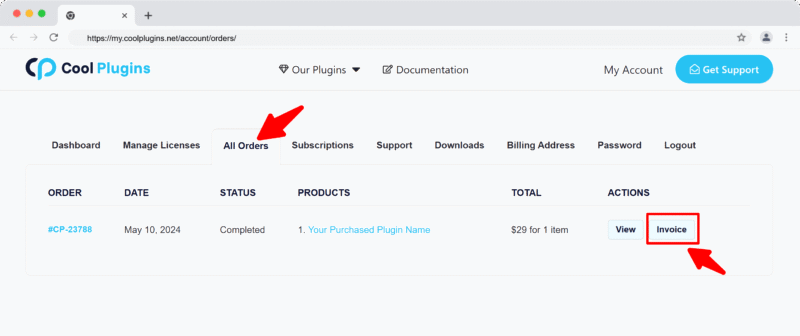
Contact Support
Q1. I need help with an issue not listed here. How can I get support?
Ans. If you have a question or issue not covered in the FAQ, you can contact our support team by logging into your account at my.coolplugins.net and submitting a support ticket. Our team typically responds within 24–48 business hours to help resolve your issue.
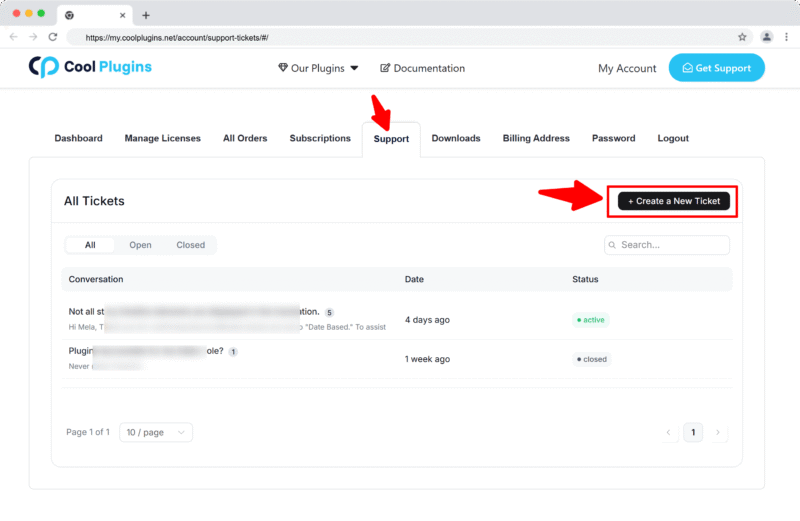
Q2. Is support available for free plugin users?
Ans. If you are a free plugin user, you can get help by raising a ticket through the WordPress.org support forum.









