The Design Settings tab lets you customize the appearance of your event layouts by adjusting typography, spacing, colors, and more according to your website design.
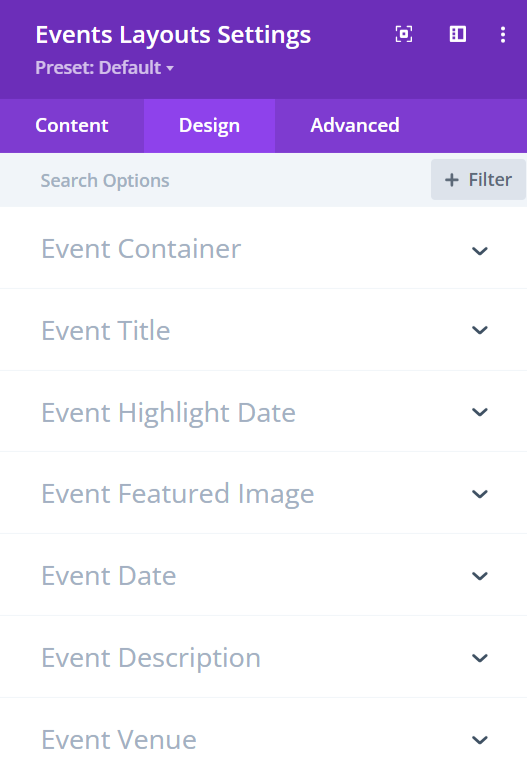
- Event Container Settings:Adjust the color of the event container box, and the gap between events (both horizontally and vertically), and customize the border width, color, and style.
- Event Title: Change the font, font weight, text alignment, and color of the event titles. You can also adjust the text size, letter spacing, and line height.
- Event Highlight Date: Style the highlight date by changing its padding, background, position, font, text size, and color.
- Event Featured Image: Define the height, width, border, and border radius of the event featured image.
- Event Date:Customize the font, font weight, and color of the event dates along with text size, letter spacing, and line height using this setting.
- Event Description: Customize the event description by adjusting the font style, size, color, and spacing. Also adjust the line height and apply text shadows.
- Event Venue: With this setting you can adjust the font, font weight, text color, size, and spacing of venue details.
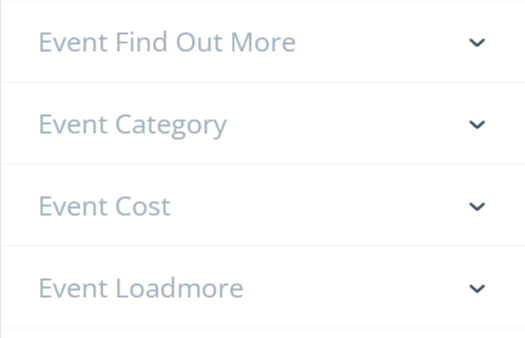
- Event Found Out More: Customize the Event Find Out More button by adjusting its background color, padding, font style, size, color, line height, letter spacing, border, and border radius.
- Event Category: Use this setting to change category background color, font Family, text color, font Style, Size, and more.
- Event Cost: Customize the font family, size, color, style, line height, letter spacing, and text shadow for the event cost.
- Event Load More: Customize the font, font weight, color, text size, letter spacing, and line height of the load more button.









