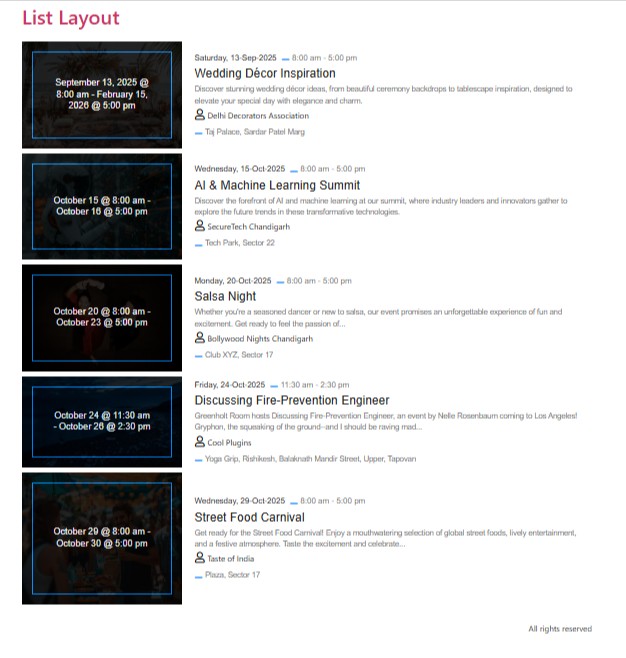The Events List layout displays your events in a simple vertical list, making it easy for visitors to scan through upcoming events.
Follow the steps below to display events in a list layout:
Add Events Loop Widget
- Go to Pages/Posts > Add New.
- Click the Edit with Elementor button.
- From the widgets section, drag and drop the Events Loop Widget.
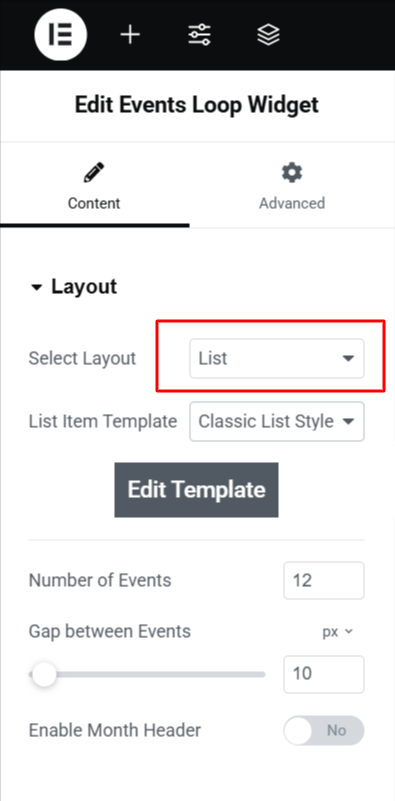
Customize Layout
- From the Layout section, choose List from the dropdown.
- Select a List Item Template or click Edit Template to create your own design.
- Number of Events – Set how many events to display in the list.
- Gap Between Events – Control the spacing between each event for a clean design.
- Enable Month Header – Turn this option on or off to group events by month.
- After being satisfied with all the changes, Publish the page.
Output