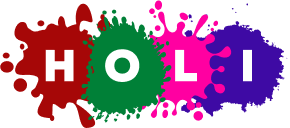The Events Shortcodes addon gives you full control over how event dates are displayed on your site. You can choose from a set of predefined formats or create your own custom date style.
Available Date Formats
- Default –
01 January 2025 - Md,Y –
Jan 01, 2025 - Fd,Y –
January 01, 2025 - dM –
01 Jan - dF –
01 January - Md –
Jan 01 - Fd –
January 01 - Md,YT –
Jan 01, 2025 8:00am–5:00pm - Full –
01 January 2025 8:00am–5:00pm - jMl –
1 Jan Monday - d.FY –
01. January 2025 - d.F –
01. January - d.Ml –
01. Jan Monday - ldF –
Monday 01 January - Mdl –
Jan 01 Monday - dFT –
01 January 8:00am–5:00pm - SED –
01 Jan – 02 Feb 2025 - SEDT –
01 Jan – 02 Feb 2025 8:00am–5:00pm - D.jF –
Wed., 15. May
Custom Date Options
If the predefined formats don’t match your style, you can enter a custom date format.
- In your shortcode, set
date_format="custom". - From your WordPress dashboard, go to Events → Settings → Display → Date & Time.
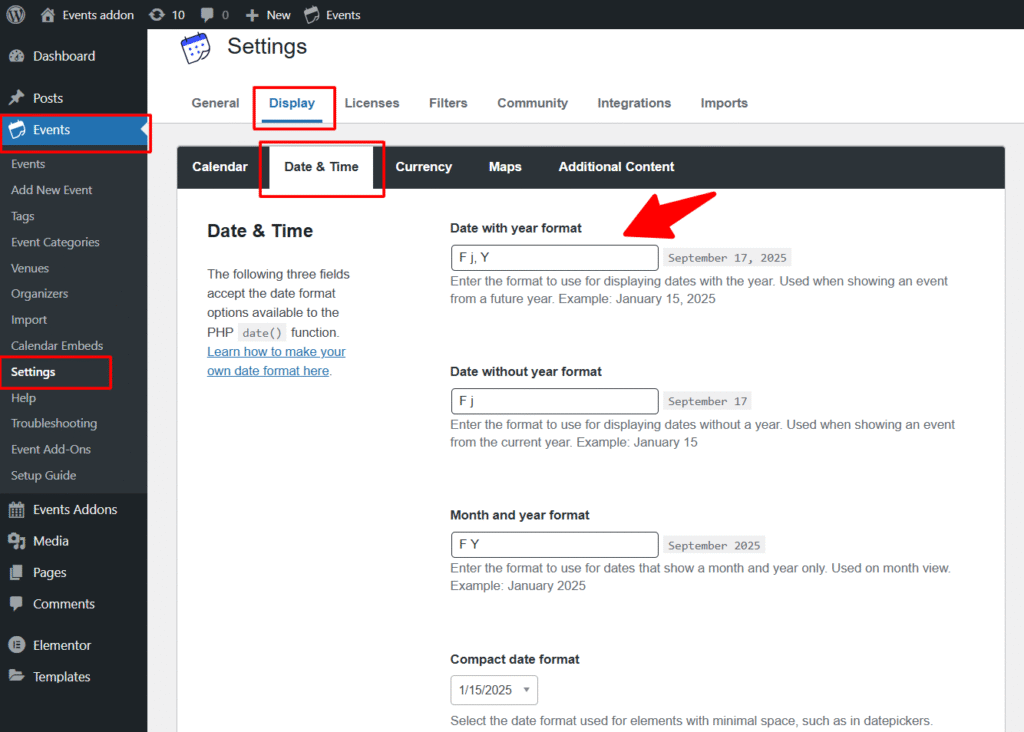
- Now, enter your preferred format.
Shortcode Examples
[events-calendar-templates template="default" style="style-1" category="all" date_format="custom" start_date="" end_date="" limit="3" order="ASC" hide-venue="no" time="future" featured-only="false"]