With the Events Shortcodes addon, you can easily display events based on specific time filters like today, tomorrow, this week, and more. Simply select your desired filter, and the setting will automatically apply to your shortcode.
- Add the Events Shortcode block to your page or post.
- In the block sidebar, go to Events Query Settings.
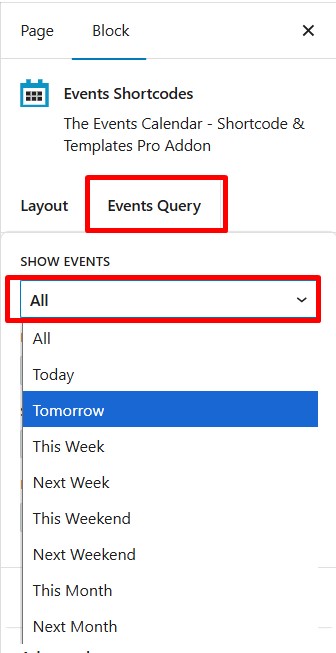
- Now, choose filters to display events by time:
- All Events: Displays all events, regardless of date.
- Today: Displays events happening today.
- Tomorrow: Shows events scheduled for tomorrow.
- This Week: Filters and displays events occurring this week.
- Next Week: Displays events scheduled for next week.
- This Weekend:Filters events that fall on the coming weekend.
- Next Weekend: Shows events scheduled for the following weekend.
- This Month: Displays all events in the current month.
- Next Month: Displays events happening in the upcoming month.









