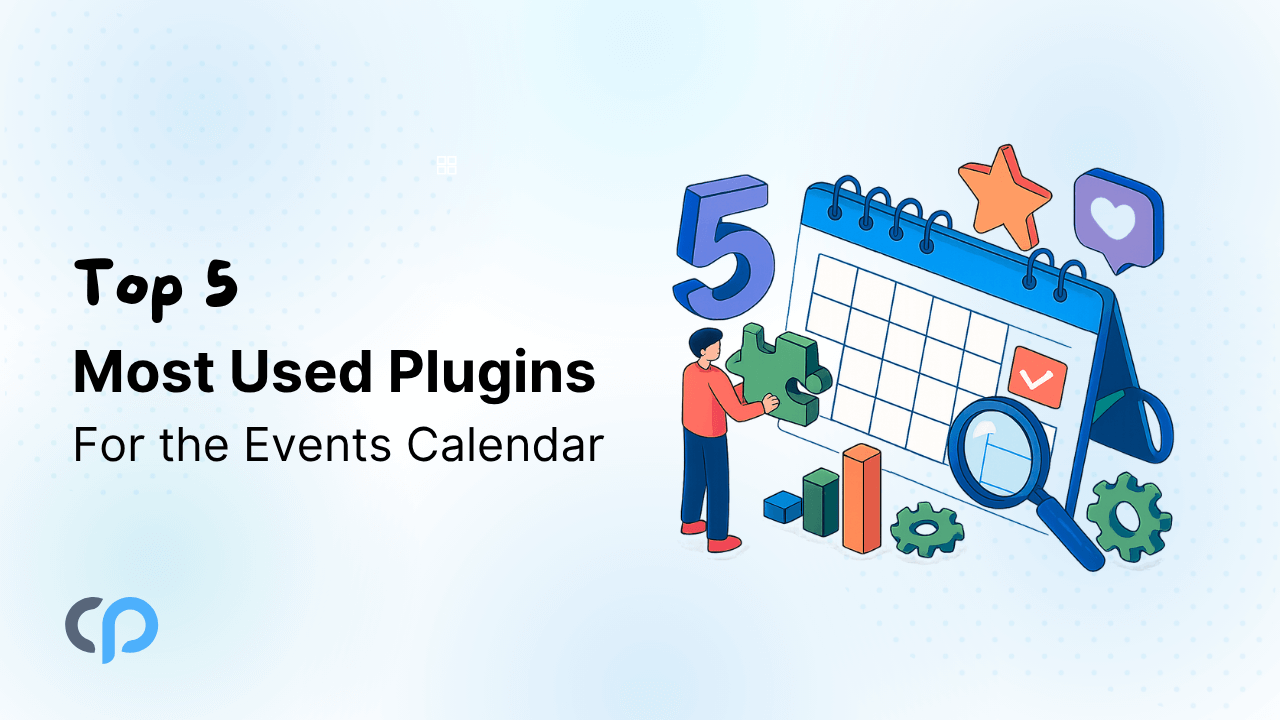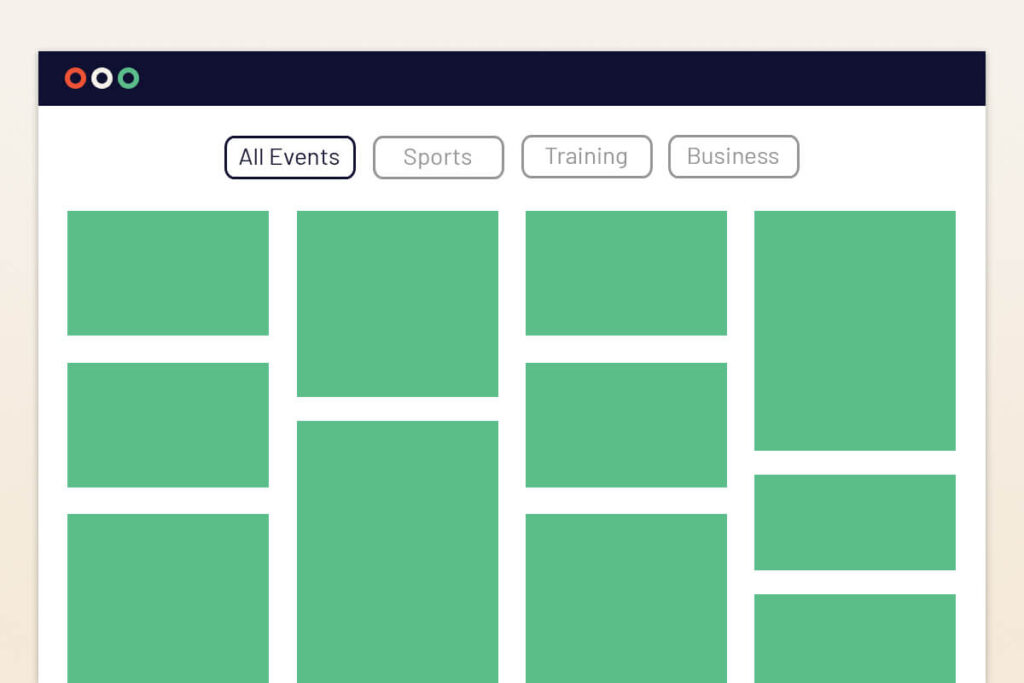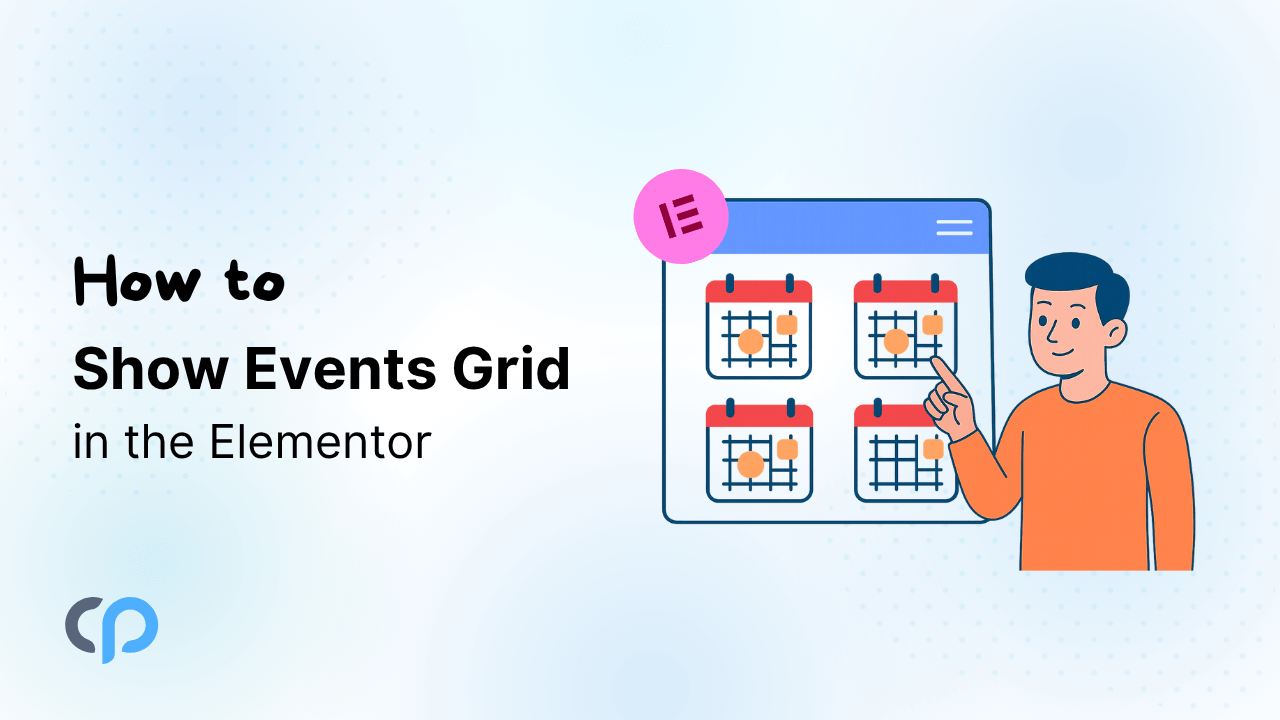We are going to discuss how we can extend the missing functionality in The Events Calendar with the help of free add-ons available on WordPress org.
The Event Calendar plugin is one of the most popular WordPress event plugins. The plugin is actively installed on 8,00,000 + websites with a rating of 4.3 out of 5 stars on WordPress.org. It helps you to display event calendars, manage venues, organizers, and much more.
Although its built-in functionalities are significant enough to make your events website dreams a reality. It still does not provide the most basic features like events using shortcodes, attendee registration forms, category color settings, and many more.
- Do you want to use shortcodes to display events on the website’s posts or pages?
- Do you want to show events in the pages created with Elementor Builder?
- Do you want to register attendees for your free events?
- Are you looking to change event category colors?
- Do you want to change the way your events are displayed?
- Do you want your single event to look more beautiful?
You can achieve the above features by adding free add-on plugins for the event calendar from WordPress.org.
In this article, we will list down the best Add-on plugins for The Event Calendar to make your website stand out and shine.
Events Shortcodes For The Events Calendar
Event shortcodes for The Event Calendar plugin are used to extend the functionality of the Event Calendar plugin by providing users an easy way to add your events to your post and pages.
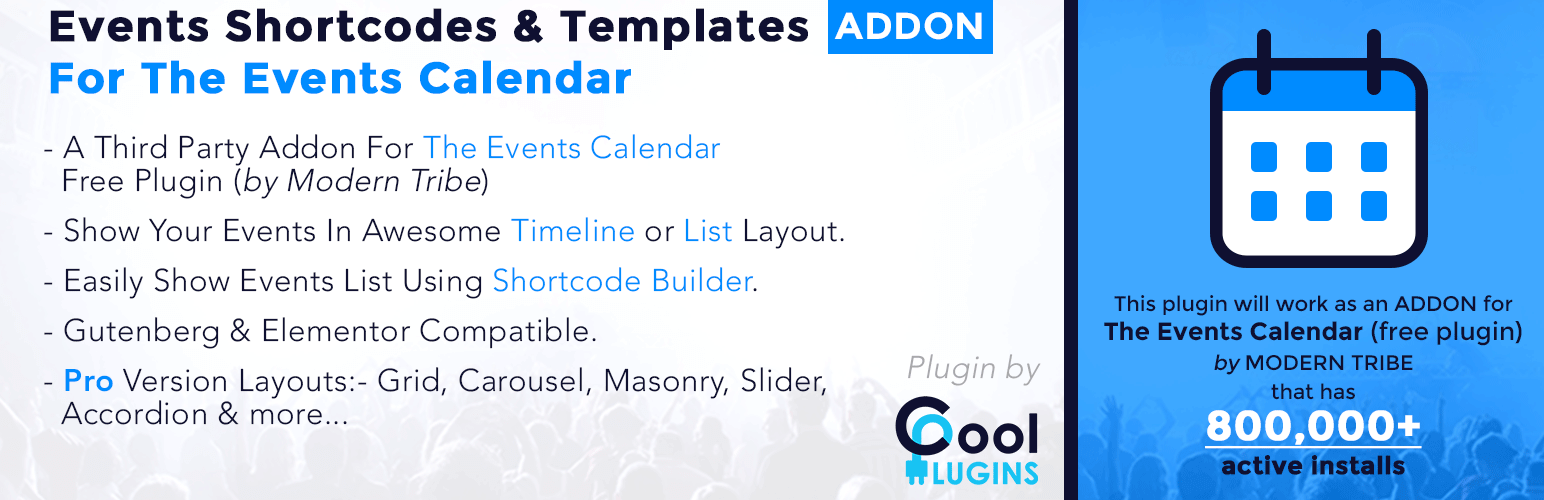
This is the best addon for The Events Calendar plugin that provides a simple shortcode builder and blocks to display your events inside your website post and pages.
This events calendar addon also provides free stunning events list design templates and has an intuitive setting panel that helps users to add styles to the event layouts.
The plugin is actively installed on 10,000 + websites with a rating of 4.9 out of 5 stars on WordPress.org.
Features of Events Shortcode For The Event Calendar:
- Powerful Shortcode Generator.
- Compatible With Elementor.
- Choose Any Date Format.
- Order Events ASC/DESC.
- Responsive Designs.
- List Layout.
- Timeline Layout.
Events Widgets For Elementor And The Events Calendar
The Events Calendar Widgets For Elementor will help you to solve the major compatibility problem of The Events Calendar with the Elementor Website Builder plugin.

This Addon provides you with a simple widget. Using this widget, you can easily showcase your events on the home page or other Elementor pages. You can display your events in three types of Layouts (List / Minimal list / Calendar).
The plugin is actively installed on 9,000 + websites with a rating of 4.5 out of 5 stars on WordPress.org.
Features of Events Widgets For Elementor And The Events Calendar:
- Select custom color and date formats for the events list.
- Using a simple widget, you can show events on elementor page.
- Supports events category filter settings.
- Supports specific date range-based list settings.
- Supports custom date format settings.
- Fully responsive template page design.
- It Provides advanced style settings for all layouts. You can easily customize the events list according to your requirement.
Registrations for the Events Calendar – Event Registration Plugin
Registrations for the Events Calendar – Event Registration Plugin is used to collect and manage event registrations with a form and email template.

This is the popular addon for The Events Calendar plugin that provides you an easy way to do event registrations with a simple form that one can display on any page. By default it appears on a single event page.
This events calendar add-on makes registrations so easy and simple that even nontechnical users can set up the plugin and start collecting registrations within minutes.
The plugin is actively installed on 10,000 + websites with a rating of 4.9 out of 5 stars on WordPress.org.
Features of Event Registration Plugin:
- Reduce incomplete event registrations by limiting the entire process to a single page (AJAX form submit).
- Keep your event page uncluttered (your event registration form is hidden initially and revealed by clicking a customizable “Register” button).
- Follow up with your event attendees with a customizable confirmation email.
- Save entries in a database table for easy event registration management.
- Attendees can unregister (cancel registration) using a link sent in an email.
The Events Calendar: Category Colors
Category Colors Plugin helps you add background colors to event categories displayed in the event views of The Events Calendar.

This is a nice addon for The Events Calendar plugin that provides you an easy way to give background colors to your events based on category. This events calendar add-on is so easy and simple to use that everyone can add background to their events categories within a few minutes.
The plugin is actively installed on 10,000 + websites with a rating of 5 out of 5 stars on WordPress.org.
Features of Category Colors:
- Adds Category Color tab to The Event Calendar settings.
- Easy to change the border color.
- Easy to apply the background color.
- Easy to choose the text color.
- You can check the current display of selected colors.
- Easy to choose featured event color.
Event Single Page Templates Addon For The Events Calendar
Event Single Page Templates Addon helps you to extend single event page design limitations of The Events Calendar.

By using the Event Single Page Templates Addon, You can showcase your event details page in a beautiful design, you can design a single event page in a color combination by using the advanced color settings of this events calendar addon.
The plugin is actively installed on 5,000 + websites with a rating of 4.8 out of 5 stars on WordPress.org.
Features of Event Single Page Templates Addon:
- Customize single event page design.
- Select a custom color and date format for the event page.
- Advanced setting to implement template design on all events or a single event.
- Fully responsive template page design.
- Show the event countdown timer on the event single page.
- Show related events below the event page.
These all add-on plugins for the event calendar will not only make your WordPress website more attractive but also save a lot of your time and money. All of these Addons are user-friendly and require no skills to operate, you just have to select your favorite design and customize it according to your requirement.
Whether you want to show your events in different layouts using shortcode or on elementor pages or show single events using beautiful templates, these addons will help you to achieve that within a few clicks.