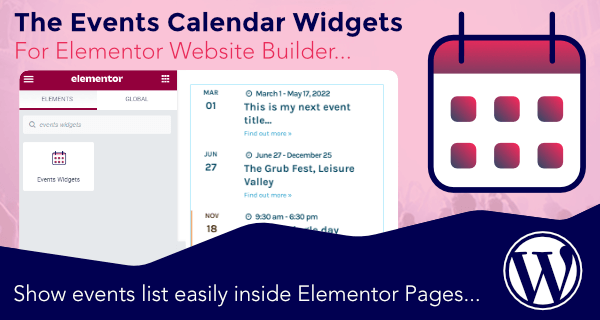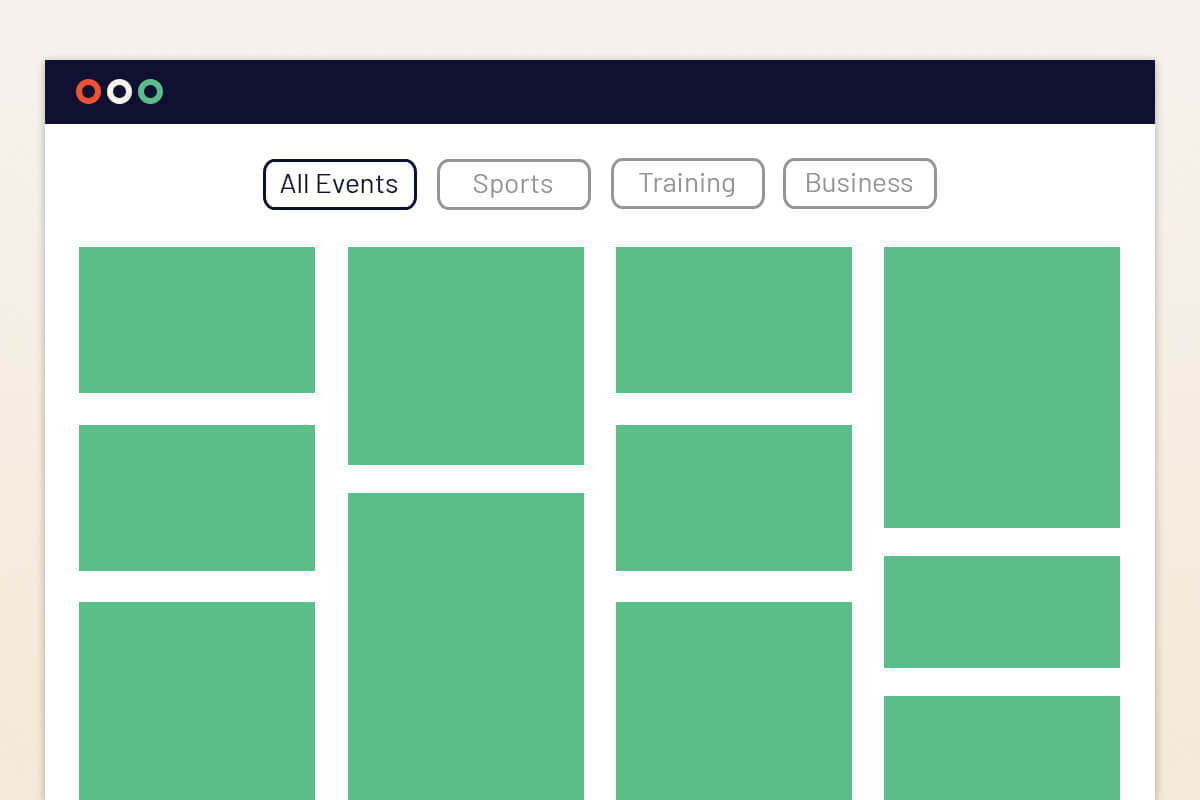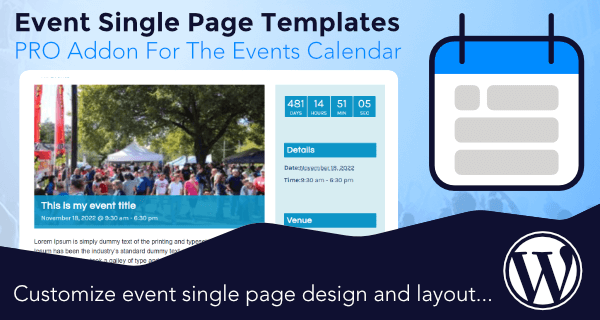Do you want to show your events in different layouts such as grid, slider and carousel?
Do you want to display events details as per your wish without customizing the code?
All these can be achieved with our premium plugin Events Widget Pro for the Elementor and The Event Calendar.
The plugin provides you with the premade templates for each layout which you can easily insert on your elementor page.
You can decide what event content you want to add or remove in the layout with a simple click.
Each & Every element has its own settings through which you can create beautiful layouts designs for your events.
The plugin provides you a feel of WYSIWYG editor in which you can see on the editor how your events will look on frontend.
Steps to show Grid Layout using Events Widget Pro plugin.
1. Open/Edit the elementor page on which you want to show the events.
2. Search for events and add events widget pro to the page.
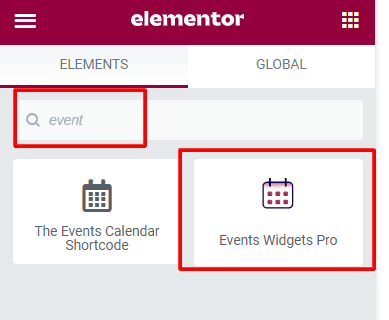
3. To get Events in Grid Layout Select Load Events Layout button.


4. Select Any of the selected designs by clicking on the Insert button when hovering on the design.

5. Once you insert this your editor will look like this.

6. Publish the page to view the output.

There are multiple settings using which you can change the look and feel of the layout as per your requirements.
This is how you can show your events in grid layout using event widgets pro on your WordPress website.