Download the plugin From Divi Marketplace
- Once you download the product, a zip file will be downloaded to your system.
- Upload the zip by clicking on WordPress dashboard >> Plugins >> Add new.
Install via WordPress Admin (best plugin installation method)
- Log in to the WordPress Admin panel.
- From the left menu panel go to Plugins >> Add New >> Upload Plugin
- Click Upload.
- From here choose the file you just purchased or downloaded and make sure that the file is in (.zip) format.
- Click Install Now & activate the plugin.
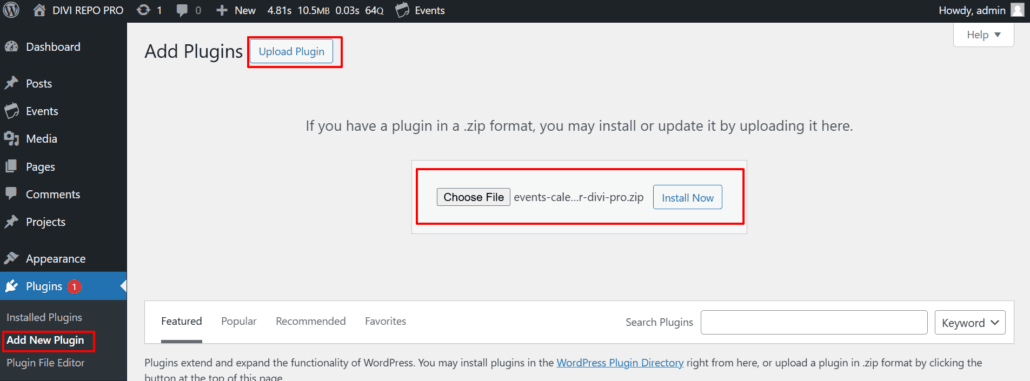
Install via FTP Account
- To install the plugin, use your FTP software and browse the wp-content/plugins folder.
- Extract the main plugin file (.zip) to the folder and upload it to the server.
- For example, extract Events-Calendar-Modules-For-Divi-Pro.zip to the Events-Calendar-Modules-For-Divi-Pro folder and then upload it to the server.
- Once it’s uploaded, go to your WordPress Admin panel and browse to Plugins >> Installed Plugins.
- Click the Activate link.
