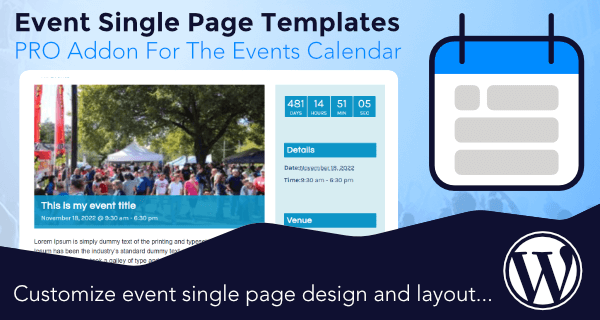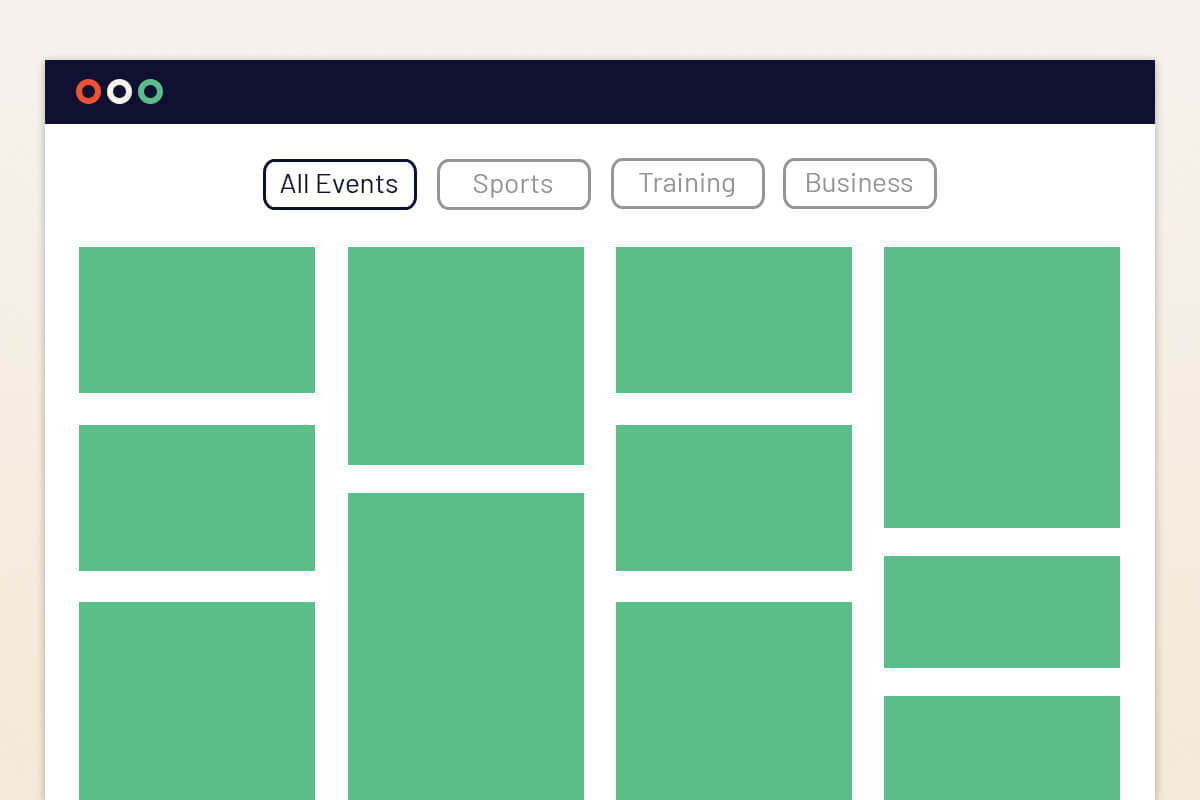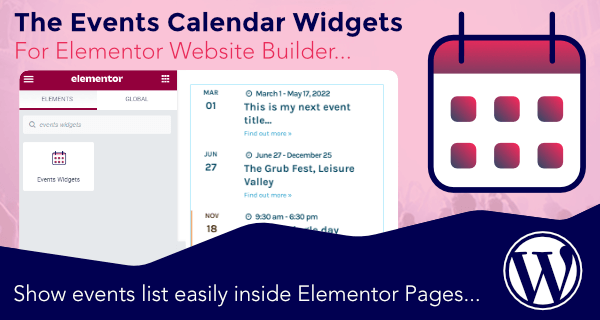The Event Single Page Builder is an add-on designed for use with ‘The Event Calendar.’ It empowers you to display all the event information on a single webpage. This add-on enables you to replace the default single-page template. Instead of spreading event details across multiple pages, it centralizes event data, particulars, and registration using a predefined template.
As a result, individuals interested in your events can have a smooth and cohesive browsing encounter. They can easily discover and interact with all relevant content associated with a specific event, all contained on a single page.
WHY DESIGN AN EVENT SINGLE PAGE?
Designing an event single page offers several benefits that contribute to a better user experience and more effective event promotion:
Simplicity and Focus
A single page allows you to present all relevant event information in one place, avoiding the need for users to navigate through multiple pages. This streamlined design enhances user experience by minimizing distractions and keeping the focus on the event details.
Improved Conversion
Having all the event information, registration forms, and calls to action on a single page can lead to higher conversion rates. Visitors are more likely to take action when the process is straightforward and doesn’t involve navigating through multiple pages.
Storytelling and Engagement
By using a single page, you have the chance to create a story-like progression that guides visitors through the event’s plot, schedule, notable speakers, and other important elements. This method can increase engagement and cultivate excitement for the event.
Easy Sharing
Sharing a single-page URL is straightforward, making it easier for attendees to spread the word about the event and for you to promote it through various channels.
Saves Time and Effort
Creating and upkeeping a single page demands less effort compared to the task of designing and managing multiple pages for every single event.

View Event Single Page Builder DEMOS ⇗
Event Single Page Builder Free version Features
Change in date format
Enabling users to modify the date format provides them with the flexibility to display dates according to their preferences or their website’s design.
Easy Customization
You can easily customize the template colors according to the theme of your website
Preset Template
Event Single Page Builder comes with a dynamic preset template where you just have to make changes as per your requirements.
Selection of display condition
This feature enables you to select the display condition, i.e. you can choose whether you want to apply the template on all pages, specific events, specific categories, or specific tags.
PEvent Single Page Builder Pro version features
More Preset Templates With Additional Customizations
With the Pro version, you get four beautifully designed templates for Elementor, perfect for enhancing the visual appeal of your event listings. But it doesn’t stop there – even if you’re not using Elementor, the Pro version includes three templates designed for a professional and engaging look, ensuring your event pages always stand out.

Create Your On Single Event Template Using Elementor
The Pro version is equipped with an Elementor page builder, which means You can control every aspect of your design, from layout and colors to typography and spacing all with drag-and-drop features, allowing you to create a unique event design.
MORE ADD-ONS TO EXTEND THE EVENTS CALENDAR
Events Shortcodes Pro
Enhance your event planning using the Events Shortcodes Pro,’ a user-friendly companion to The Events Calendar Plugin. This combination offers a seamless way to present your events with a clean and attractive design. Displaying your events becomes effortless, ensuring they appear both visually appealing and easily comprehensible.
Events Widget Pro For Elementor
Are you searching for a plugin that lets you design your event page in Elementor? The ‘Events Widget Pro For Elementor’ add-on collaborates seamlessly with The Events Calendar, automatically displaying your event information on your website. It’s straightforward – just use drag and drop to craft your event list.
The’ Events Widget Pro For Elementor’ works smoothly alongside The Events Calendar, showing your event details on your site without any effort. It’s easy – simply drag and drop to create your list of events.