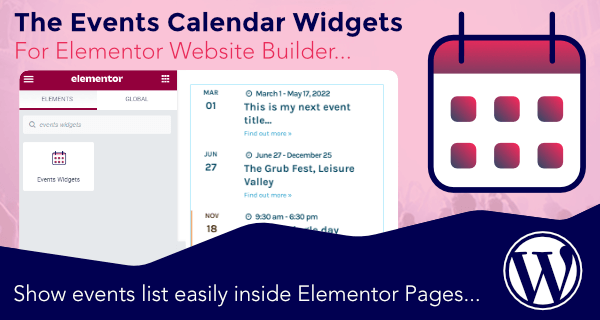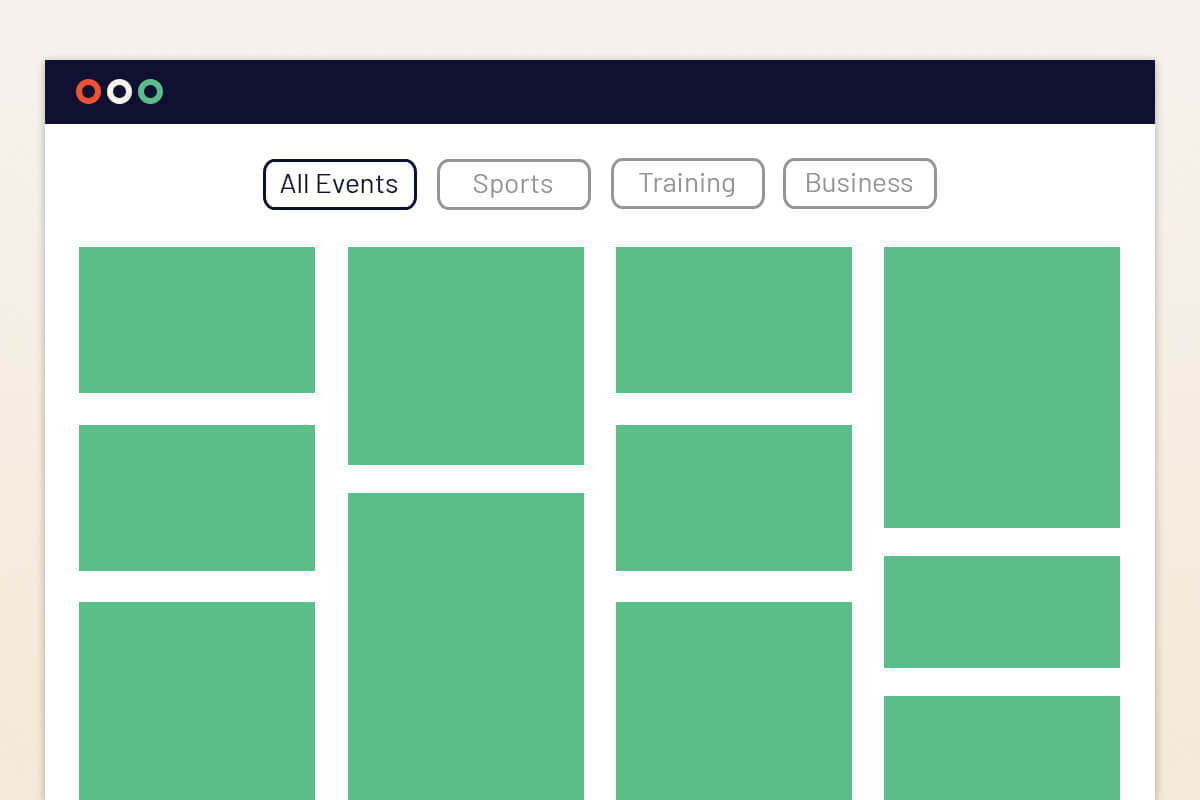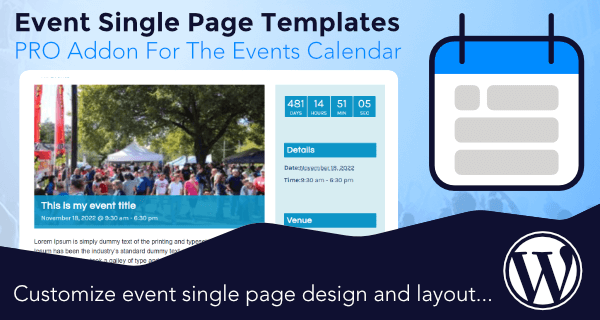You can achieve this by using Event Widgets for Elementor and The Events Calendar plugin.
The plugin provides you with a simple widget. Using this widget, you can easily showcase your events on the home page or any other Elementor pages. You can display your events in three types of Layouts: List, Minimal list, Calendar.
The plugin is actively installed on 9,000 + websites with a rating of 4.5 out of 5 stars on WordPress.org.
With this plugin you can customize your event layouts as per your requirement.
How to add an event list to your Elementor Page?
1. Open/Edit the Elementor page on which you want to show the events.
2. Search for events and add events widget to the page.

3. Once you insert the widget in the page you will see.

4. You can customize the event layout with the help of settings given on the left side.
5. To add styles, click on the Style tab and apply styles to the layout.

6. Click on Publish and view your page.

This is how you can add events to your Elementor pages with this plugin.