Our plugin, Events Single Page Builder Pro, provides you with pre-made Elementor based templates when Events Widgets Pro plugin is activated.
But we know that everyone has their own perspective. So this plugin gives users the ability to create their own venue page design from scratch or edit the pre-made templates.
Let us know how to create or edit the template.
If you want to edit the premade template, then you can select the template of your choice otherwise, to create a template from scratch, you don’t have to select any pre-made template.
Once you click on update/publish button, you get a dialog box as shown below:
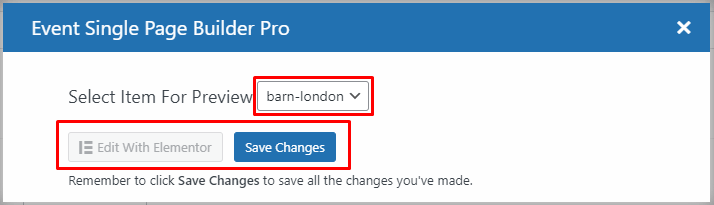
Now click on the Edit With Elementor button. This will take you to the elementor editor.
- You will get a Widget Section with the name Event Single Page Builder Pro.
- All the venue widgets are under this section.
Let us now see what each widget does:
1.) Venue Title: This widget will show the title of the venue.
2.) Venue Details: This widget will display the venue’s details. This widget allows you to select multiple choices for displaying venue details, including a map.
3.) Venue Description: This widget will show the description of the venue.
4.) Venue Featured Image: This widget will show the feature image of the current venue.
With the help of these widgets, you can create any design you want.
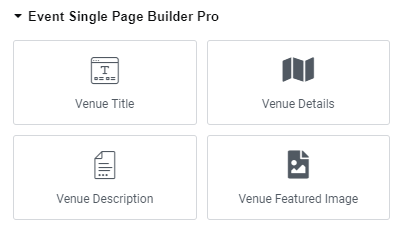
You can display the current venue events on a venue page using the Events Loop Widget from our other addon, Events Widget PRO. This addon helps you to design the event loop item design and use that to showcase your events in List, Grid and Carousel designs.
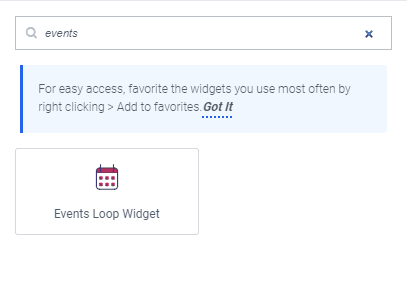
To know more about how to use Events Widgets Pro, here is the documentation for the same.
