Events shortcodes pro plugin helps you to display your events based on a particular category. Using our Events Category setting in the shortcode generator or block settings you can select the category for which you want to show the events. By default, the “Select a Category” option is selected to showcase events from all the categories.
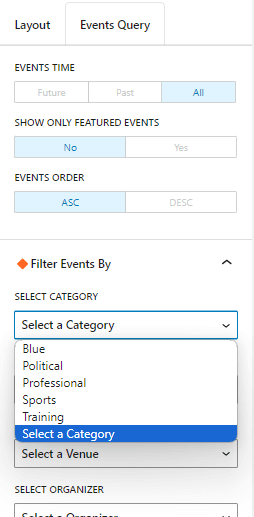
[events-calendar-templates category="all" template="grid-view" style="style-1" date_format="default" start_date="" end_date="" limit="3" order="ASC" hide-venue="no" time="all" featured-only="false" show-description="yes" columns="3" autoplay="true" tags="" venues="" organizers="" socialshare="no" date-lbl="Date" time-lbl="Duration" event-lbl="Event Name" desc-lbl="Description" location-lbl="Location" vm-lbl="View More" category-lbl="Category" filterbar="yes" filterbarstyle = "both" ]
Category: Professional
Let us now see how to select the professional category:

[events-calendar-templates category="professional" template="grid-view" style="style-1" date_format="default" start_date="" end_date="" limit="3" order="ASC" hide-venue="no" time="all" featured-only="false" show-description="yes" columns="3" autoplay="true" tags="" venues="" organizers="" socialshare="no" date-lbl="Date" time-lbl="Duration" event-lbl="Event Name" desc-lbl="Description" location-lbl="Location" vm-lbl="View More" category-lbl="Category" filterbar="yes" filterbarstyle = "both" ]


