Events Loop Item
Our plugin includes a set of pre-defined loop items, simplifying your workflow. You can effortlessly utilize these predefined items and customize them to align with your specific requirements. However, if you prefer to begin anew and craft a completely original event loop item, here are the steps to guide you through the process.
1.) Click on Events Addons >> Events loop item.
2.) Click on Add New button.
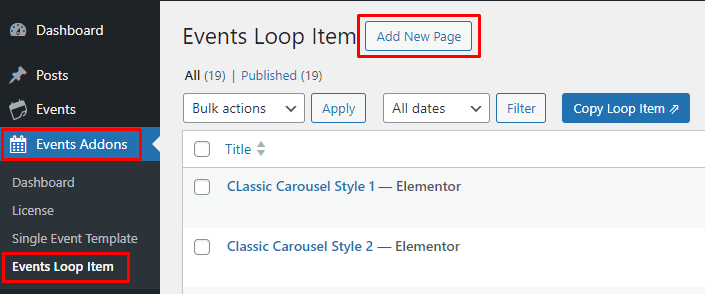
3.) Add the Event Loop Item Title.
4.) Select the Event Loop Item template layout – it can be List, Grid, Carousel or Any.
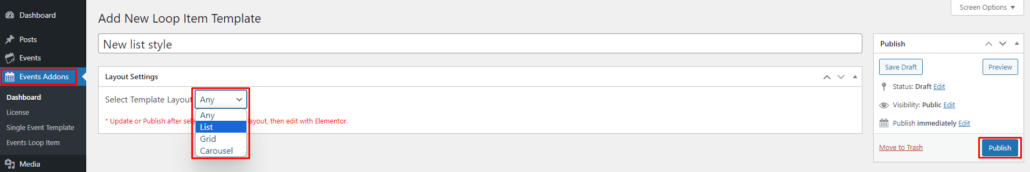
5.) Click on Publish button.
6.) Once you published the post, then you can click on Edit with Elementor button.
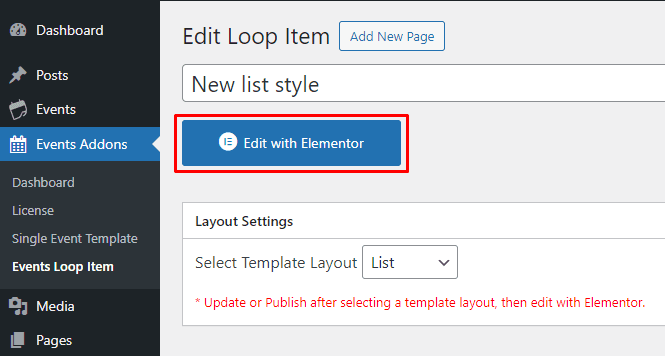
7.) You will see the Elementor Editor.
8.) Using Widgets under Events Loop Widgets category you can start designing your loop Item.
9.) Once you are done with designing the Loop Item, Click on Update button.
10.) To preview the Loop Item. Click on Page Preview.

