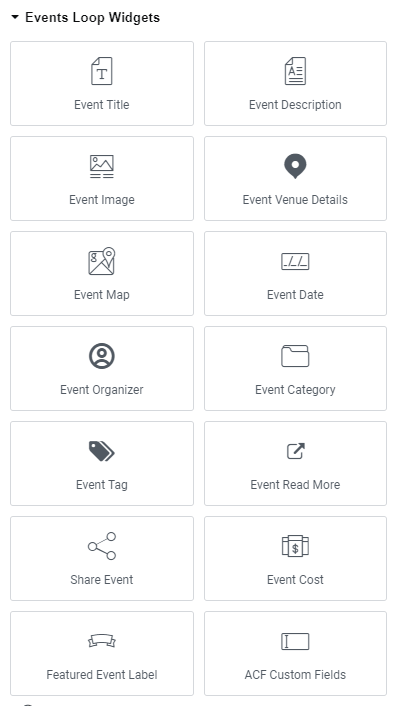Events Loop Item Widgets
Event Loop Item Widgets are the widgets that display information about an event based on the provided widget settings. When creating a new loop item or editing an existing one, you can easily add or remove these widgets to customize the item according to your needs.
Let us now see what each widget do:
1.) Event Title :- This widget displays the event’s title.
2.) Event Description :- This widget shows the event’s description.
3.) Event Image :- This widget presents the event’s featured image.
4.) Event Venue Details :- This widget provides information about the event’s venue.
5.) Event Map :- This widget will show the event location and link of the event.
6.) Event Date :- This widget shows the date of the event.
7.) Event Organizer :- This widget displays details about the event’s organizer.
8.) Event Category :- This widget shows the event’s category.
9.) Event Tag :- This widget shows the event’s tag.
10.) Event Read More :- This widget includes a “Find out more” or “Read more” link as button for the event.
11.) Share Event :- This widget allows you to share the event on different social media platforms.
12.) Event Cost :- This widget shows the cost of the event.
13.) Featured Event Label :- This widget shows the featured label for the featured events.
14.) ACF Custom Fields :- This widget will display the label and value of ACF Fields.
With these widgets, you have the creative freedom to design your item according to your preferences.