Events Query:
This setting panel contain multiple setting using which you can decide the type of events you want to showcase on your page.
- Events Time: This setting by default uses the All event value that shows all events. But you can change that to show events between the date range by specifying the start and end dates of events.

- Show Events: This setting will help you to decide whether to showcase past events, upcoming events or both.
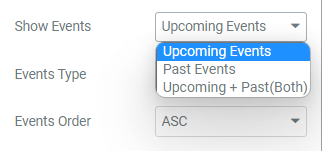
- Events Type: This setting will help you show featured, non-featured, or any events.
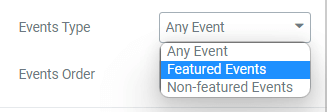
- Events Order: Display your events by ascending or descending order.
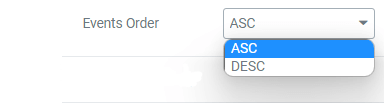
- Events Offset: This setting will help you skip the number of events and display the rest in the selected layout.
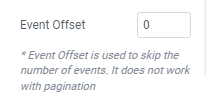
- No Event Found: This setting shows text “No Event Found” if events are empty.
- Filter Option: This setting contains filters by category, tag, organizer, venue. You can filter the events based on these options.
Pagination
This setting panel contains multiple setting to add pagination to your events under list and grid layouts.
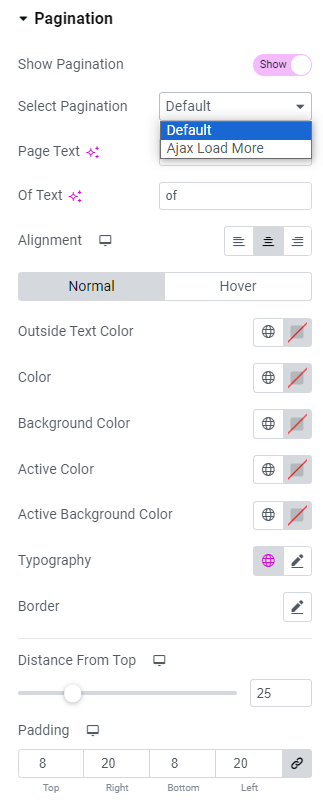
- Show Pagination: Enabling this setting will add pagination to your events based on the other settings in the panel.
- Select Pagination: There are two ways to add pagination one is default and another is Ajax Load More. The default option displays page numbers, while the Ajax Load More option loads events dynamically using Ajax.
- Page Text: This setting comes with Default Pagination Where You can change the text that comes before the pagination numbering.
- of Text: This setting comes with Default Pagination Where You can change the text ‘Of’ that comes before the pagination numbering.
- Alignment: This setting is used to align the pagination in your events.
- Distance from top: This setting is used to add space between events and pagination.

