The Filter Bar settings allow site visitors to search for events using various filters. Below are the details on configuring these settings:
Show Filter Bar
This toggles the visibility of the Filter Bar on your page.
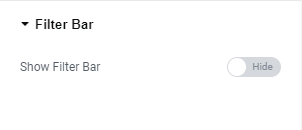
- Options:
- Show: The Filter Bar will be visible on the page.
- Hide: The Filter Bar will be hidden from the page.
Filter Bar Type
Determines the type of filtering options available on the page.
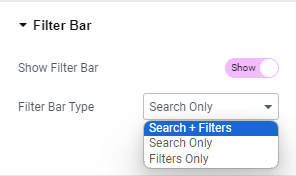
- Options:
- Search + Filters: Displays both the search box and filter options.
- Search Only: Displays only the search box.
- Filters Only: Displays only the filter options.
Select Filters
Allows you to choose which types of filters will be available for site visitors.
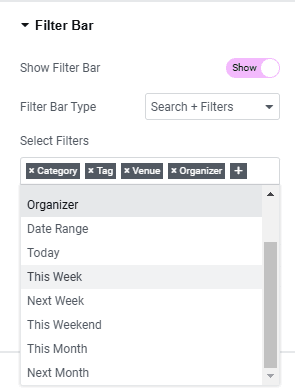
- Available Filters:
- Category: Filters events by category.
- Tag: Filters events by tag.
- Venue: Filters events by venue.
- Organizer: Filters events by organizer.
- Date Range: Filters events by date range.
- Today: Filters events by today.
- This Week: Filters events by this week.
- Next Week: Filters events by next week.
- This Weekend: Filters events by this weekend.
- This Month: Filters events by this month.
- Next Month: Filters events by next month.
Button Color
Sets the color of the filter button to its normal state.
- Customization Options:
- Choose a specific color using the color picker.
- Reset to default by clicking the reset icon.
Button Background Color
Sets the background color of the filter button.
- Customization Options:
- Choose a specific background color using the color picker.
- Reset to default by clicking the reset icon.
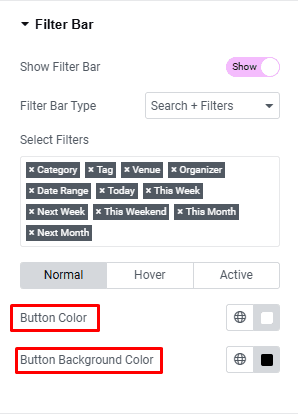
When the Search + Filters option is selected and the filters for Category, Tag, Venue, Organizer, Date Range, Today, This Week, Next Week, This Weekend, This Month, and Next Month are enabled, the output will look similar to the screenshot below:
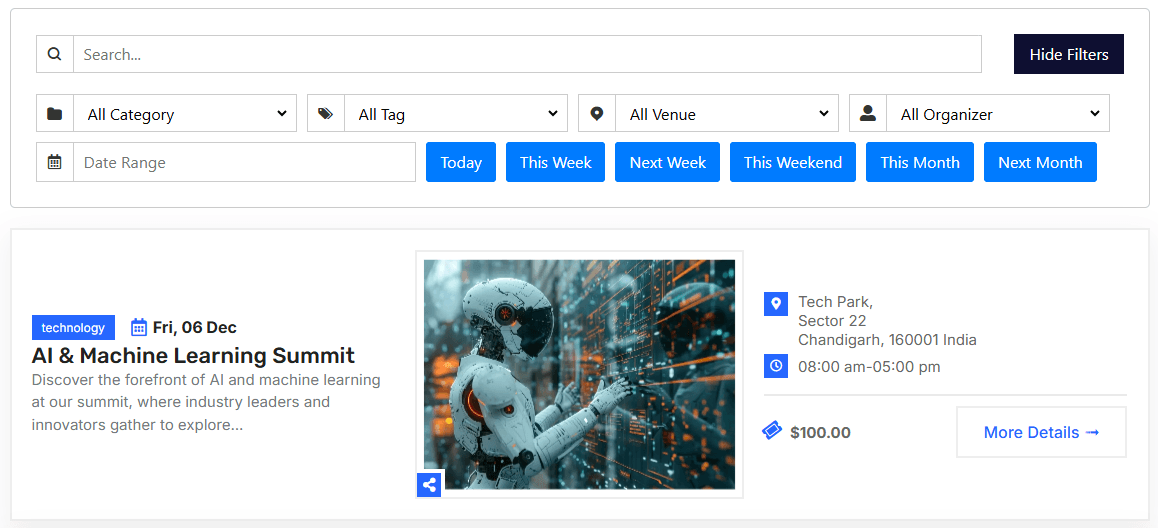
This configuration provides a comprehensive search and filtering interface, allowing users to narrow down event searches based on specific criteria.
